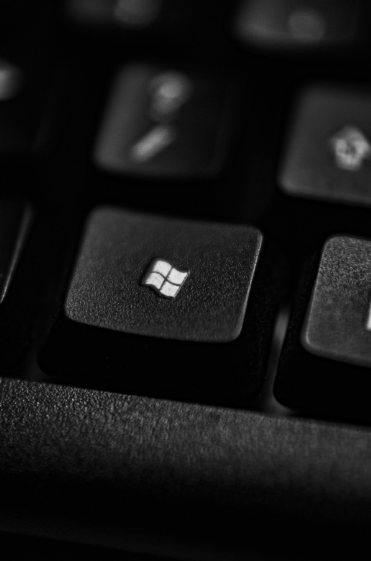
Strengthening Your Defense: Best Practices for Enhancing Windows Server Security
Windows Servers are the backbone of many organizations, providing critical services and storing sensitive data. As cyber threats continue to evolve and become more sophisticated, it is crucial to prioritize the security of your Windows Servers. In this blog post, we will explore some best practices to enhance the security of your Windows Servers, ensuring the protection of your infrastructure and data.
Regular and Timely Patching
Keeping your Windows Servers up to date with the latest security patches is vital in safeguarding against known vulnerabilities. Microsoft regularly releases patches and updates to address security flaws in the operating system. It is essential to establish a regular patching schedule that includes testing patches in a non-production environment before applying them to your servers. Timely deployment of patches ensures that any newly discovered vulnerabilities are addressed promptly, reducing the risk of successful attacks.
Strong Authentication Practices
Implementing strong authentication practices is critical to prevent unauthorized access to your Windows Servers. Enforce the use of complex and unique passwords, along with multi-factor authentication (MFA) if possible. MFA adds an extra layer of security by requiring users to provide additional proof of their identity, such as a code sent to their mobile device. Leveraging Active Directory policies can help enforce password complexity and expiration, ensuring that users regularly update their passwords.
Role-based Access Control
Leveraging role-based access control (RBAC) allows you to grant permissions to users based on their roles and responsibilities. By assigning specific roles, you can limit access to sensitive resources on your Windows Servers. Regularly review and audit user permissions to ensure that only authorized individuals have access to critical system resources. Additionally, avoid the use of administrator accounts for routine tasks and separate administrative privileges, reducing the likelihood of accidental or intentional misuse.
Implementing a Firewall
Configuring and enabling a robust firewall is an essential step in securing your Windows Servers. The Windows Firewall provides a barrier between your server and potential threats from the network. Carefully define inbound and outbound rules, only allowing necessary traffic to access your server. Consider using a host-based intrusion detection or prevention system (HIDS/HIPS) to actively monitor and block suspicious network activity, further fortifying your server’s defenses.
Regular Security Audits and Monitoring
Performing regular security audits and monitoring is crucial in identifying potential security weaknesses and detecting malicious activity on your Windows Servers. Utilize security auditing tools and event log monitoring to track and analyze system events. Look for indicators of compromise, such as failed login attempts or unusual network traffic. Implement intrusion prevention systems (IPS) or security information and event management (SIEM) tools to provide real-time alerting and centralize security monitoring across your Windows Server environment.
Data Encryption
Protecting sensitive information is paramount in maintaining the security of your Windows Servers. Implement strong encryption mechanisms, both at rest and in transit. Utilize technologies such as BitLocker to encrypt data on disk, ensuring that even if physical access to the server is compromised, the data remains protected. For remote access, use secure communication protocols such as SSL/TLS to encrypt data transmitted between servers and clients.
Regular Data Backups
Implementing a robust and regular backup strategy is crucial to protect your Windows Servers from data loss due to ransomware, hardware failure, or other disasters. Periodically backup critical system data and verify the integrity of the backups. Consider implementing an offsite backup solution or cloud backup services for added redundancy and protection against physical damage or theft. Regularly test the restoration process to ensure that backups are reliable and can be quickly restored when needed.
Employee Training and Awareness
Investing in employee training and awareness is often an overlooked aspect of Windows Server security. Educate your staff about best practices for password security, email phishing, and social engineering. Establish clear policies regarding the handling and sharing of sensitive data. Regularly communicate security updates and reminders to employees, emphasizing the importance of adhering to security guidelines.
In conclusion, enhancing the security of your Windows Servers is crucial in safeguarding your infrastructure and data from ever-evolving cyber threats. By following these best practices, including regular patching, strong authentication, RBAC, firewall implementation, security audits, data encryption, regular backups, and employee training, you can significantly improve your Windows Server security posture. Remember, security is an ongoing process, so stay vigilant and stay informed about emerging threats and evolving security best practices.